W2 Forms Explained for Small Businesses Plus Filing Tips
A W2 Form is an essential document all employers need to report their employees’ annual earnings, taxes paid, and other benefits received. You should keep a copy for yourself, but also send one to employees and applicable tax agencies by January 31 after the year for which you’re reporting. All W2 Forms must be completed correctly, so employees don’t run into any issues when reporting their taxes; mistakes can also fall back on you if the form shows you withheld insufficient or excess taxes from their paychecks when you really didn’t.
Did any of your employees take advantage of the Social Security tax deferral in 2020? If so, you’ll need to show this on the W2 form and file a corrected form (W2c) in 2021 when you collect the taxes. We’ll talk more about this later.
If you need help preparing and filing your W2 forms, consider partnering with Cirrus Payroll. We will verify and report payroll data for each of your employees, so you don’t have to, as well as distribute the forms by the IRS deadline. Sign up for a free consultation.
How W2 Forms Work for Employers
Throughout the calendar year, you should record payroll data for all employees–this includes payroll periods, payment dates, gross earnings, taxes withheld, and so on. At the end of the year, you’ll need to total all earnings and tax information, so you can easily add it to Form W2.
Tip: It’s much easier to keep track of the amounts you’ll need if you’re using some type of software, even Microsoft Excel, or a payroll service. While you’ll be using simple addition, keeping months’ worth of payroll information on pen and paper can make your year-end process unnecessarily tedious as well as result in payroll errors.
To complete W2 forms for each employee in a timely manner, we recommend having the following on hand:
- Blank copies of the W2 form: There are three versions, one of which (the copy you send to the Social Security Administration) you must order vs using the online version.
- Employee W-4 Forms: Each employee should have submitted one of these at the time of hire. You’ll use this to help complete basic information like full name, address, and social security number.
- Payroll reports: If you’re using software, you should be able to print a payroll register or transaction report to gather all amounts paid quickly.
Where to Get Blank W2 Forms
The IRS website always has the most updated version of Form W2–there’s a new version published every year. You’ll be provided with six copies of each W2, three of which will be for your use and the remaining to be distributed to your employee.
Here’s a breakdown of how those six W2 Form copies will be used:
- Copy A: You will file this with the Social Security Administration. Note, you cannot print this copy from the IRS site and submit; it’s for informational purposes only and won’t scan. You must order from the IRS directly or face paying a penalty.
- Copy 1: You should file this with the state, local, or city tax department if taxes were withheld.
- Copy B: Your employee will file this copy with their federal tax return.
- Copy C: This is for your employees to file for safekeeping.
- Copy 2: Your employee will file this with their state, city, or local income tax return, if applicable.
- Copy D: This is for you, the employer, to keep in your records.
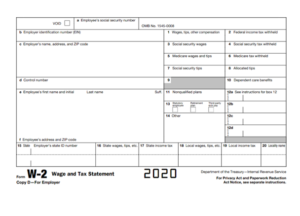
Who Should Receive Year-end W2 Forms?
As you begin to prepare your year-end W2 Forms, it’s important to know who you need to send them to. All employees, whether full- or part-time, for whom you withheld payroll taxes should receive W2s. If you didn’t withhold payroll taxes from employee paychecks, you should only send W2 Forms to those who earned over $600 in the year. Independent contractors, however, should not receive a W2 Form, even if they were paid more than $600 annually– Form 1099 NEC would apply in this case.
Aside from employees, you’ll need to distribute copies to the Social Security Administration and any state or local tax agencies that charge income tax. It’s important that they receive information on how much each employee earned throughout the year in addition to the total amount of taxes collected and paid on their earnings. As employees begin to file their taxes, each agency will use the information you submitted to determine whether or not the employee owes additional money and potentially a penalty or is due a refund.
When to Distribute Form W2
You may want to get an early start on preparing your W2 Forms, but it’s best to wait until after December 31 to start filling them out. This will ensure you don’t inadvertently miss adding any payroll data to the report. You should distribute all W2s by January 31 of the year following the year that you’re reporting. If this due date falls on a Saturday, Sunday, or legally recognized holiday, the deadline will be on the next business day.
| Note: For the year 2020, you’ll have until Monday, February 1, 2021 to distribute Form W2. And when the time comes to report for 2021, you’ll need to have all W2 Forms sent by Monday, January 31, 2022. |
Penalties for Not Submitting Forms On Time
Not filing your employees’ year-end W2 Forms by the deadline can subject you to penalties, and the later you are, the more it can cost you.
The IRS can charge you $50 per W2 if you’re between one to 30 days late. If you distribute forms any later than that, the penalty more than doubles to $110 per W2 for those sent by August 1. After that, it’s $270 per form. If the IRS decides you’re intentionally disregarding its deadlines, it can assess you up to $550 per late W2.
How Employers Can Distribute W2 Forms
The good news is you have options when it comes to how you distribute W2 forms, which can make it easier for you to meet the January 31 deadline. If you have a payroll provider, your payroll specialist may prepare and send the forms to each employee for you or automate the process entirely. For example, Cirrus Payroll offers secure employee portals and a mobile app on which employees can retrieve their W2s.
You can also fill out printed forms yourself and pass them out in the workplace. The traditional method also still works– sending through the mail. And email is an option; payroll software usually makes this easy.
Best Practices for Filing Form W2
If you’re planning to manually complete W2 Forms for each employee, there are some best practices you can follow to avoid being penalized or having to submit a Corrected W-2.
- Double-check each form for accuracy against your payroll records.
- Be sure the employee’s social security number matches the number on the W4 they submitted.
- Double-check that the total Social Security and Medicare taxes you withheld and are reporting in Boxes 4 and 6 make sense; the rates are 6.2% and 1.45%, respectively.
- Only include the employee’s gross earnings in Box 1–no reimbursements, pre-tax benefits, or payroll withholdings.
- Double-check that you understand the codes in Box 12. You may need to enter information on uncollected taxes, deferral plans, employer contributions, pre-tax benefits (like health insurance), etc.
COVID-related Reporting on Form W2
If any of your employees participated in the Social Security tax deferral that was allowed in 2020, you’ll need to show this on Form W2. There’s no designated COVID reporting section; you’ll just need to ensure that you exclude the Social Security taxes that you would have withheld had the deferral not been in place from the amount you report in Box 4, Social Security Taxes Withheld.
When you collect the taxes in 2021, you’ll have to submit a Corrected W2 Form with the amounts reflected.
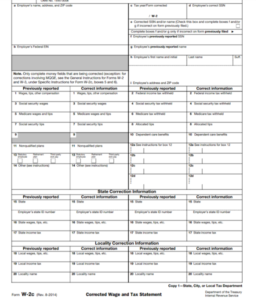
Always make sure you understand what information Form W2 requires you to report and where; having to complete a Corrected W2 due to errors can cost both time and money. You’ll have to reprint new copies, fill them out again, and could still potentially face penalties.
Conclusion
All employers need a system for handling their year-end W2 Forms. Knowing where you’ll be gathering the forms, how you plan to distribute them, and when is essential. Having a solid payroll process in place throughout the year is also a key to success, since that controls the quality of your data and how easy it will be to access.
Partnering with a payroll company like Cirrus can help save you time from having to manually complete your W2 Forms. You’ll also have peace of mind knowing experienced payroll professionals are taking full responsibility for preparing and distributing your forms the right way and in a timely manner. Request a free quote to get started.
